Efficiently managing the approval and dispatch of offer letters is crucial for any organization. To simplify and expedite this process, our latest feature allows for the automated dispatch of offer letters once they are approved. With just a few simple steps, you can activate this feature and enjoy a seamless workflow.
- Navigate to the Main Menu and select Account Details.
- Under the Customize & Design section, select Approvals:

- Once Offer Letter Approvals are enabled, you will see the Offer Letter Options box below:
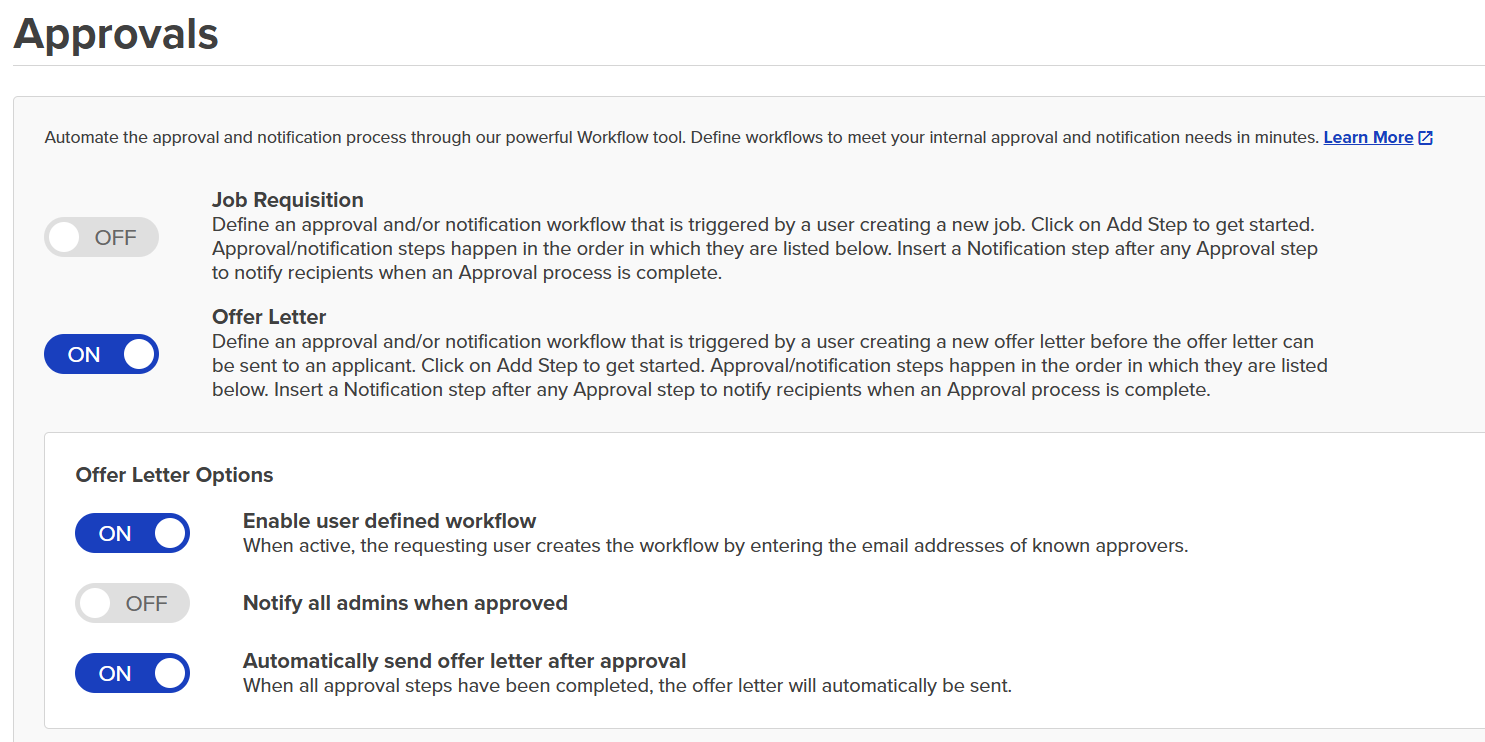
- Toggle the "Automatically send offer letter after approval" option.
- When you submit the Offer Letter for approval, the designated approver will receive a notification.
- Upon their approval, the Offer Letter will be sent to the applicant automatically.
Afterwards, you'll see a tag added to the applicant, which confirms that the Offer Letter was sent:

